How to Post & Manage Google Reviews
Google and other online reviews are crucial for businesses and organizations to succeed. Reviews are one of the top ways that searchers find products and services because people rely on what others are saying. Online reviews on Maps can lead locals directly to your business through their search results. And did you know that Google Search is influenced by Google Reviews, so they help with your seo!
How do you get more reviews for your business? Submitting reviews for others can be a great way to encourage return reviews and attract more customers. The process is pretty straightforward as you will see below.
Posting Google Reviews
1. Sign in to your Gmail account. (A Google email account is required. See https://accounts.google.com to set one up.)
2. Search for the organization you want to write a review for in the search box at the top of maps.google.com or google.com.
Tip: You might try typing in different variations of the name if you can’t find what you are looking for.
3. This Google Search screenshot shows Get more reviews because I am logged into my personal Gmail account and I searched for my business. It will say Write a review for other businesses you are searching for. Click on Write a review and add your text for a review and click the number of stars you’d like to rate between 1-5.
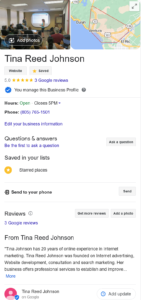 Tip: Think about what you are writing in your review. It is public and attached to your personal Google profile!
Tip: Think about what you are writing in your review. It is public and attached to your personal Google profile!
Addressing Google Reviews
Make sure you have your finger on the pulse of your online reputation. Don’t forget to monitor and respond to reviews regularly. They will affect how your brand is perceived.
Obviously, positive reviews can attract customers and negative reviews can repel potential customers. Use constructive criticism if you have something negative to say about another business.
If you receive negative reviews on your page from customers respond to them in a positive way and try to resolve any issues. This is a good opportunity to improve customer service and create goodwill.
Google listing owners can’t delete reviews directly. One of the best things you can do is try and get more positive reviews to push the negative reviews down. If a review is inappropriate you may be able to get it removed by reporting it through Google Business Profile. Click Read reviews on the Google Search page for your listing and click the three dots next to the review to Report review.
Remember, you don’t need to have all 5-star reviews. No one is perfect, and it may make your business appear more credible!
Be sure to follow the tips on how to address unflattering comments in this negative reviews article. This is good, authoritative information from Search Engine Watch.
This Hubspot article contains a how-to on fake reviews. In addition to this advice, do not ask your employees or family members to post reviews. If they truly are a customer with helpful information proceed with caution, and you may want to offer full disclosure. Above all, do not offer incentives for reviews. Never offer a gift, cash or discounts to people that write reviews for you.
Tip: Write your review first in an app like Word, and then copy and paste the final version into the review box.
Write a review for Tina Reed Johnson today! One thing about social media is that it requires being social if you want to make the most out of your online efforts. This includes paying someone back for a recommendation, referral or tip they may have given you.
Also, you might want to share this information with your customers by sharing this blog on your social media, Website, or emailing them a page link in your next newsletter!
Help!
Read this first! Tips for Writing Great Reviews by Google
Writing and Sharing Reviews by Google
Google Customer Reviews for merchants by Google
Blog updated 12/30/22
Another Small Business Internet Marketing Blog by Tina Reed Johnson