We all want our Facebook page to be a valuable business asset. How can you achieve that? We know it’s not just the number of followers, right? It’s engagement that matters.
Let’s step back and think of the way that you view your page. Is it a place for people to get customer service, tips and advice? Or are you using it as a way to broadcast periodic updates?
A valuable page will keep users interested and engaged while giving updates, as well as helpful advice and feedback to your users (or whatever your page goal is). As you build your fan base you want users to keep receiving page notifications. This means thinking of ways to keep users involved (for example, experimenting with new content!).
For now though, try these simple but important ways to increase your Facebook fans and page likes!
Simple but important ways to increase Facebook followers
-
- Add social media links to your Website
Social media icons with links to your accounts need to be in easy to find locations. Include icons in your site headers for design consistency and for maximum results.
This may seem obvious, but do not include icons and links to inactive social media accounts. You can always add them back when you are ready! (Now may be a good time to delete Google Plus links that are no longer active, as the platform winds down in 2019.)
Tip: Consider adding a Facebook badge or other social plug-ins on your site (content and comment feeds, like and share buttons, embed Facebook videos, etc.). Facebook developers site

-
- Cross promote social media accounts
Make sure to let followers know about your other social accounts. Post links on your other networks letting users know how to find you on social. You can even do videos or slideshows or use animation to grab user’s attention. Be sure to post all of your links in about/info sections of your pages (Facebook, LinkedIn).
Tip: Don’t forget to post videos on your YouTube Channel, Vimeo and/or Website!
-
- Add social media links to your email signature
Add a signature to your emails using software like WiseStamp. Include your name, title, business name, phone number, Website address, photo or logo and social media links/icons. Wisestamp.com has free and paid versions. You can even add your most recent blog link or call to action with animation!
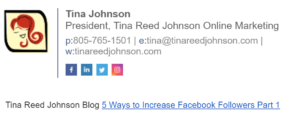
-
- Add social media icons to marketing materials
Announce your presence on social media, don’t assume that users will automatically search for you! Add social media icons to your online and print promotional materials (landing pages, advertisements, business cards, brochures, flyers, invoices, etc.). Ensure the icons are legal to use and don’t violate copyright law (see Hootsuite link below).
Tip: Design your own custom icons!
-
- Try the mail
If you are a local business or organization, consider mailing catchy, colorful postcards in your community to get attention. Stay in touch with potential customers online by offering them something valuable or useful for lead generation.
Tip: Include Facebook event page links for RSVPs to your event mailer. This is a way to gauge interest in your offer. Be sure to ask users that respond to your event to like your main Facebook page.
More Help!
Free email signature generator by Hubspot (quick and easy with a few marketing questions)
Canva.com graphic design software (stock photos & templates for non-designers, with print service)
Free (and legal!) social media icons and guidance at Hootsuite
Another Small Business Internet Marketing Blog by Tina Reed Johnson